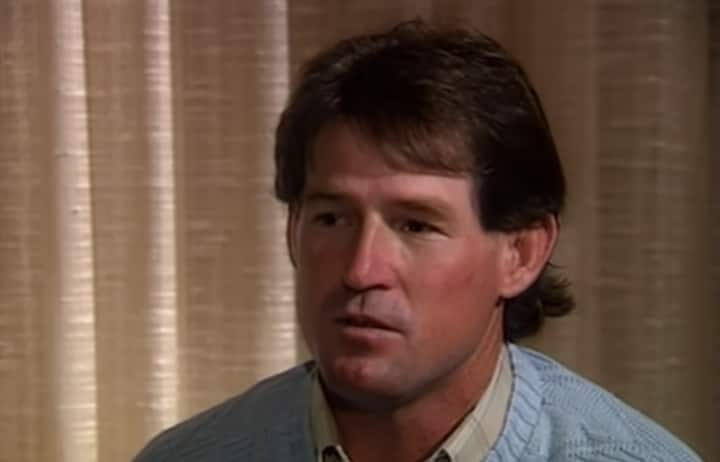Have you ever experienced having issues with your MTN data? It can be a frustrating experience when you’re unable to access the internet or use your favorite apps on your mobile device. But don’t worry, we’re here to help you figure out why your MTN data isn’t working and what you can do to fix it.
Check Your Data Balance
The first thing you should do when you’re experiencing issues with your MTN data is to check your data balance. You may have run out of data without realizing it, and this could be the reason why you’re unable to use the internet. To check your data balance, simply dial 1314# on your MTN line and follow the prompts.
Check Your Network Coverage
Another reason why your MTN data may not be working is due to poor network coverage. You may be in an area where there’s weak or no network coverage, and this can affect your ability to use the internet. To check your network coverage, visit the MTN website and enter your location to see if there are any network issues in your area.
Restart Your Device
If you’ve checked your data balance and network coverage and you’re still having issues with your MTN data, try restarting your device. Sometimes, all it takes is a simple restart to fix any issues you’re having with your mobile device.
Reset Your APN Settings
Your Access Point Name (APN) settings may also be the reason why your MTN data isn’t working. APN settings are used to connect your mobile device to the internet, and if they’re not properly configured, you may not be able to access the internet. To reset your APN settings, go to your device settings and select “Mobile Networks,” then “Access Point Names.” Delete the existing APN settings and create a new one using the following details:
- Name: MTN
- APN: web.gprs.mtnnigeria.net
- Proxy: 10.199.212.2
- Port: 8080
- Username: web
- Password: web
Save the new APN settings and restart your device.
Contact MTN Customer Care
If you’ve tried all of the above solutions and you’re still having issues with your MTN data, contact MTN customer care. They’ll be able to troubleshoot the issue and provide you with a solution. To contact MTN customer care, dial 180 from your MTN line or send an email to customercare@mtn.com.